Wide layout
- Details
- Category: Template guide
- Published: Thursday, 23 December 2021 08:40
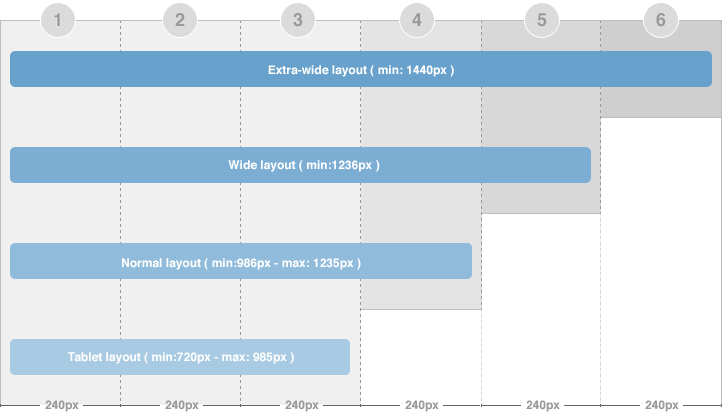
This layout is quite similar to the extra-wide layout, except the extra-column is removed.
To define width of the layout, please navigate to: [your_site] / templates / ja_elastica / core / etc / layouts / default.xml. The file default.xml is to define width range of each layout.
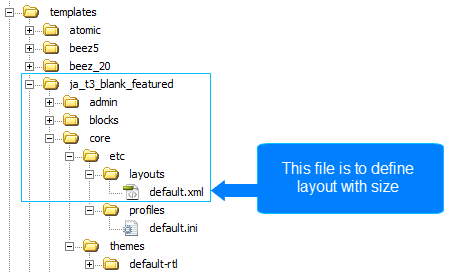
This file is to define layout with size
{codecitation}css/layout-wide.css{/codecitation}
As defined here, the layout has minimum width = 1236 px and maximum « 1440 px. And with the condition, the layout will use the layout-wide.css file under the [your_site] / templates / ja_elastica / css folder to be the style of the template.
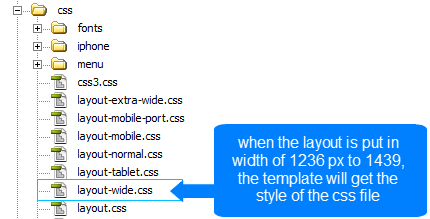
When the layout is put in width of 1236px to 1439, the template will get the style of the css file


